By Dan Limmer
As I quickly moved classes online for the spring semester and now plan for summer classes, my thoughts went to the flipped classroom material I developed. I struggled with how to use it. It was then that I realized that the pandemic might cause us to lose some ground in the flipped classroom model we have been embracing.
Have we slipped with the flip?
The answer is yes. And no. The online format requires us to engage students remotely. The flipped classroom model still applies in that the students will continue to do classwork at home. In fact, the need to have student-driven learning is amplified in our new distance environment. The more difficult part is employing the dynamic methods we began to embrace in our traditional spaces.
Keeping Students Engaged in Online Flipped Classes
There are two keys to success in situations like this pandemic. One of the keys to success is flexibility. The other is maintaining quality. They must co-exist. I’m fortunate to have a supportive environment where I am teaching at Galveston College in Texas, where we employ that philosophy. I’d like to share a few successful things we have done—and a few things on tap for the summer session EMT class.
Facilitated note-taking
I call these “worksheets” with my students—but they really serve as a roadmap. I started creating them because students didn’t feel like they were learning. I added definitions they should know, I asked questions, and I asked them to prioritize or place management steps in order. Sometimes I offered the worksheets as exam prep. Other times I graded them as homework assignments. These exercises provided structure, making sure the students knew what was important, and my online sessions highlighted and provided insights on those topics.
FlipGrid video assignments
There was a learning curve with FlipGrid (I am not of the generation where everything is a video like Snapchat and TikTok), but my real take-home point was how hard my students worked on their videos. I assigned the students to create two videos: a trauma assessment and a medical assessment. During class, we showed and evaluated each video. They rocked the assignment. It helped them keep some of the skills they learned before we went online. It also helped students by seeing and evaluating the work of others. I didn’t consider it a replacement of skills, but more of a placeholder and refresher. In my summer course, I will add FlipGrid videos to each module, including a patient refusal situation and body system examinations during the medical and trauma sections of the course.
Audio lectures
I created the EMT and AEMT audio lecture series about two years ago. They were well received by those who used them—but they weren’t widely used. It turns out a pandemic brought out their strength. We offer 33 topical lectures for EMT and eight for AEMT skills and concepts above EMT. They are conversational and insightful. Dan Batsie and I have a casual conversation we invite your student to listen in. If you wondered how you would get the between-the-lines insights to students that you usually deliver in class, this is for you. Students love it!
Discussion board questions
Some may think discussions are low-tech or old school, but any method is only as good as its implementation. I use two types of discussion board questions.
The first is my “Three Things” discussion, where I ask students to list three things they learned, were interested in, or were surprised by in the assigned audio lecture (see above). It is like asking a traditional class, “What did you learn from the audios?” and students mostly rehash important points with each other online.
The second type of discussion board question I use is the: “You hear two experienced EMTs talking. One says _______ and the other says ______. Which do you think is right, and why?” I create these artificial “arguments” posing one right and one wrong position—and sometimes two that are almost right, but not quite. This exercise allows me to get my students thinking, applying, researching, and having higher cognitive processes while online.
There are downsides to discussion posts. The biggest downside I’ve seen is that often 75% of the discussion posts occur in the last 48 hours of the week (and most of that in the last 24 hours). This doesn’t lead to a vibrant discussion. If I have a class that runs from Monday – Sunday, I require the first post by Thursday and at least two other posts by the end of the week. A rubric helps keep this understandable and fair.
Online office hours
In addition to class times, I hold a one-hour office hour session each week where students can come to ask questions and get a quick review of the week’s topics if they need it. Office hours are especially popular before an exam. This spring, I found that my EMT and AEMT classes had similar schedules, so I had a joint office hours session. There are too many artificial divisions in EMS already. I wanted them to meet together.
Breakout rooms
What I miss most about being online is breaking the class into groups for exercises and problem-solving. I am exploring conferencing services and LMS platforms that allow this capability. We use Canvas, and I am exploring a feature there which will support breakout rooms. The BigBlueButton app must be enabled for the course. Zoom and GoToTraining also have breakout functions. Explore these carefully to be sure they have the functionality you need—especially if you are paying extra.
One of my favorite breakout exercises happens in the first session of class. I don’t use slides much. Instead of listing the roles, responsibilities, and traits of the EMT, I break students into groups and ask them to choose the five most important things they want in an EMT coming to their house to take care of them or their families. Groups report what they chose—and awesomely, they are never the same. It leads to a great discussion and then allows me to ask the power question: How will you work in this class to become the EMT you envisioned in this exercise?
I’d love to hear what you are doing in these wild, pandemic-driven days in EMS education to keep the flip in your online classes.

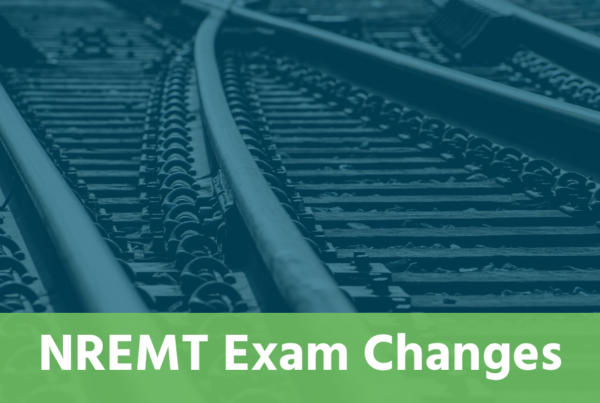
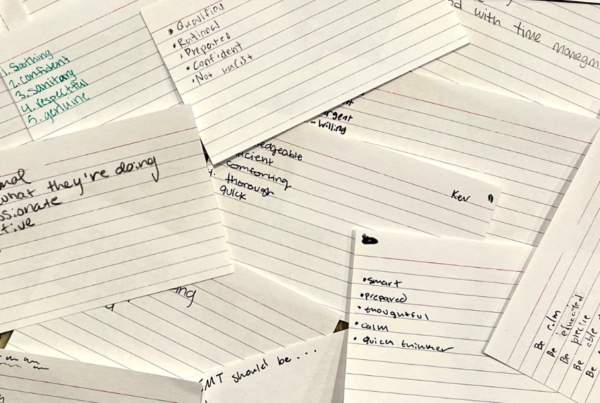
Hi Dan,
At my college we also use Canvas and we have Zoom. I’ve used the breakout rooms in Zoom to facilitate case studies. I have to post the pdf of the case so the students can access them while in the rooms. When we rejoin in the main room we discuss the group findings. It has been a very popular activity with my classes.
Thanks for sharing your ideas,
Joe
Hi Dan
We use the Breakout room feature in Zoom also and we love it!
We typically reserved it for skills and simulation days. We send groups of students in various rooms and share a virtual monitor screen, pictures of sick and or injured persons, lungs sounds from a wave file and Tada online simulation!
We debrief in the small groups then regroup in the main meeting room and have a larger group discussion