
Limmer Education

by Limmer Education
Our articles are read by an automated voice. We offer the option to listen to our articles as soon as they are published to enhance accessibility. Issues? Please let us know using the contact form.
Apps have completely changed the landscape for education and test prep. The interactivity, flexibility, and variety of apps gives users more control over what, when, and how they study. Students now have far more options than they did 15 years ago.
For the most part, that's good news. We want our students to study and we want them to have tools that match their learning style. However, the quality of study and test prep varies widely among app offerings. Some products are excellent, some are too easy, some are so-so, and some have no business being on the market. Educators don’t always know what their students are getting.
When screened for content and functionality, the good apps do have a place in the classroom. They can supplement course material, be used for quizzes and extra credit, spark discussion, and serve as invaluable exam prep at the end of class.

Ask students to bring in challenging questions from the app. These are great fodder for discussion. It allows you to discuss question items from another source, gauge how much the students are studying, and it encourages other students to study.
If you have a few extra minutes at the end of a class, use the required app to go through some study cards or review questions. You can usually choose by topic—or randomize from the whole app if the NREMT is near—and it won’t take any time to prepare. Again, it sends a message to students about the value of study.
Use app content for homework, supplemental exams, extra credit, or remediation. You can assign a section of an app just like you can assign a book or workbook chapter. Students usually consider this medium more dynamic, creating more intrinsic motivation.
Use app content as a springboard for critical thinking. When students have a question or concern about a practice question, teach them how to look at multiple sources – like their textbook, the AHA, and well-respected professional publications – and determine the value and relevance of the information in question.
Beyond the classroom, students can use their study apps during downtime in internships, before or after class, or whenever they have a free moment. Apps are quick and convenient tools for review and reinforcement of concepts learned in class, as well as invaluable preparation for summative and NREMT exams.
All Limmer Education app content is created and vetted by some of the best minds in EMS, including nationally-renowned speaker, educator, and Emergency Care textbook author Dan Limmer, former executive director of the NREMT Bill Brown, and former NREMT exam coordinator Todd Vreeland.
The apps are regularly updated to keep up with AHA guidelines, changing best practices, and new NREMT question styles. Most recently, all of the National Registry's newest question styles have been added to EMT, AEMT, and paramedic products.
Our product functionality serves both the student and the educator. Through our LC-Ready.com, you get a dashboard to view student and aggregate classroom scores. Students can email their results directly to you. You can assign sections from our apps as homework, and students can work in study groups within the apps.
Here are a few specific ways you can use some of our different apps in your classroom.
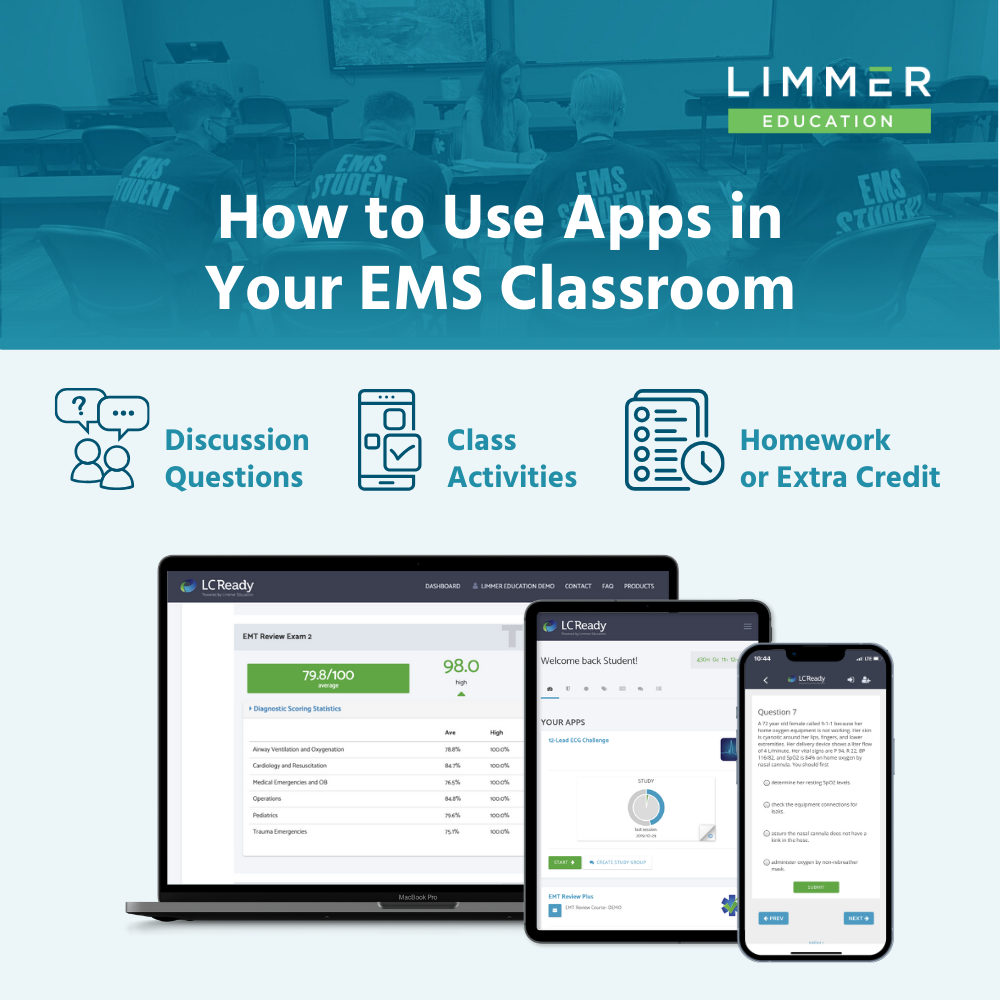
Our Review apps give your students deeper understanding of key topics, plus NREMT-style practice questions with detailed rationales. Use them throughout the semester to reinforce what's learned in class. These products include the Review apps, the paramedic review modules (Assessment, Airway, Trauma, Pharmacology, Special Populations), and the ACLS Review and PALS Review products.
Assign study cards and review exams for each module of the course.
As you get near the end of class, assign students exams in the test section. This begins the integration of material learned throughout the class and starts exam preparation before they finish the program.
![]()
Our famous PASS apps are full of challenging material that will both teach and prepare your students. Each app contains hundreds of top-quality NREMT review questions with detailed rationales, plus NREMT test-taking tips. When students think they’re ready to take the NREMT, the PASS apps have simulated practice exams to test overall readiness.
Early in the semester (like on Day 1), assign PASS app work to help students understand the nature of the NREMT and prevent overly-linear thinking.
As a capstone assignment after completing a major area of study in class, assign a group of topical review questions from the app.
For extra credit at the end of the course, assign an exam from the section of the app containing simulated final exams — it helps students get into the exam state of mind!
![]()
Implementing apps in your classroom is easier than you think! Contact us to get FREE demo copies of Limmer Education apps.
We have almost 30 apps for EMT, AEMT, paramedic, allied health, and nursing, plus CE and remediation. We'll help you narrow down the best classroom app for your needs, and we'll even help you implement it into your curriculum.

Limmer Education

Dan Limmer, BS, NRP